


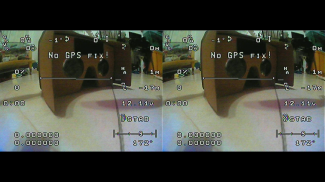
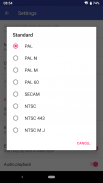





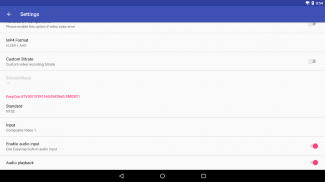

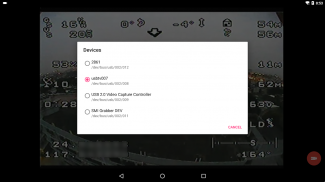



EasyCap Recorder

Description of EasyCap Recorder
EasyCap Recorder is an application designed for the Android platform that enables users to connect their devices to EasyCap video capture cards via USB-OTG. This app allows for the capturing of snapshots and recording of videos with audio support, providing a straightforward tool for users interested in video recording and streaming.
One of the primary functionalities of EasyCap Recorder is its ability to support various video capture card models. It is compatible with EasyCap devices that utilize different chipsets, such as UTV007, HTV600, HTV800, STK1160, EM2860, and SMI2021, among others. This broad compatibility makes the app versatile for users who may have different types of EasyCap devices.
The application offers a user-friendly interface that simplifies the process of connecting to video sources and managing recordings. Users can easily switch between capturing video and taking snapshots without interruption. This seamless transition allows for a more efficient recording experience, especially useful when documenting events or creating content.
For those interested in storing their recordings, the Pro version of EasyCap Recorder provides an option to save videos and snapshots directly to an external SD card or USB disk. This feature expands the storage capabilities beyond the device’s internal memory, allowing users to manage their files more effectively. Additionally, the Pro version is ad-free, enhancing the overall user experience by minimizing distractions.
EasyCap Recorder supports multiple viewing formats, including Side by Side (SBS) view. This feature is particularly beneficial for users who utilize FPV goggles, as it caters to the specific needs of those engaging in first-person view activities. The app’s flexibility in viewing options ensures that users can tailor their experience according to their preferences.
Another important aspect of EasyCap Recorder is its ability to handle video recording in different standards, such as PAL, NTSC, and SECAM. Users may need to switch these settings if they encounter issues like video freezing during use. This adaptability allows the app to function optimally across various regions and video formats.
To ensure smooth operation, it is recommended that users utilize a high-quality OTG cable and maintain a stable power supply to their devices. Some setups may require additional hardware, such as a bridging HUB, to enhance USB signals for proper functionality. This attention to hardware compatibility is crucial for optimizing the user experience and ensuring reliable performance.
In terms of video encoding, EasyCap Recorder utilizes HEVC for recording, which requires devices running Android 5.0 or above and support for the HEVC codec. This capability allows for efficient video compression and potentially higher quality recordings while saving storage space, making it a beneficial feature for users who prioritize video quality.
The app operates as a userspace driver, meaning it is designed for use exclusively within the application itself. Android does not permit the installation of kernel drivers for third-party applications, which limits the use of EasyCap Recorder to its intended purpose. This design choice reinforces the app’s focus on providing a streamlined experience for users without the complexities of additional driver installations.
Moreover, EasyCap Recorder’s recording features extend to audio support, which enhances the quality of captured videos. The ability to record audio alongside video is essential for users who want to create comprehensive content that includes commentary or sound from the source being recorded.
EasyCap Recorder stands out for its ability to switch seamlessly between different operating modes. Users can record video while simultaneously managing other tasks within the app without experiencing interruptions. This functionality is particularly advantageous for content creators who need to multitask effectively while recording.
In addition to its recording capabilities, the app’s interface is designed to be intuitive, allowing users to navigate easily through its features. Whether users are capturing footage for personal projects or professional purposes, the app’s design facilitates an efficient workflow.
The application is particularly relevant for individuals who engage in video content creation, gaming, or any activity that requires capturing live footage. Its compatibility with a range of EasyCap devices and user-friendly features makes it a practical choice for those in need of a reliable video recording solution.
As users explore the app’s functionalities, they will find that EasyCap Recorder offers a combination of essential features geared toward enhancing the video recording experience on Android devices. From its compatibility with various hardware to its efficient handling of video and audio, the app serves as a valuable tool for anyone looking to capture high-quality video content.
For more detailed information on specific features and supported devices, users may refer to the official documentation or resources associated with EasyCap Recorder.



























